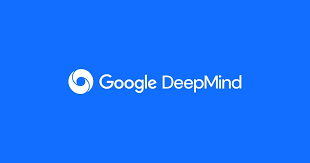Today, Opera Software unveiled a new version of their popular web browser. The inclusion of new artificial intelligence technologies in the Opera browser is a primary component of the latest update.
Open AI support this functionality. It is the company that powers Microsoft’s Bing Chat feature and the AI module in its Edge web browser. Today, Opera Software posted a blog entry on the company website announcing a partnership with OpenAI.
After the required restart, desktop platform users of Opera Stable who update the browser are led to an introductory screen where they can customize their experience.
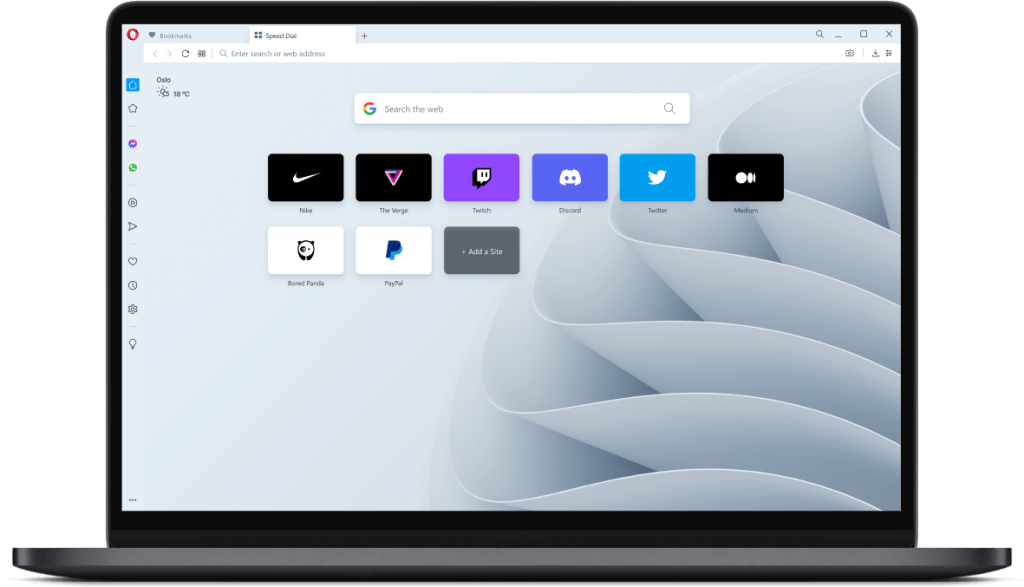
How users can use the Opera software browser?
Users of Opera interested in the feature must click the setup button on the page to turn on the AI Prompts (Early Access) feature in the sidebar that appears.
Opera then presents three related settings that specify where in the browser and how users can access these AI components after this is complete.
The Opera browser offers artificial intelligence services primarily in three places: the address bar, the sidebar, and text highlight popups.
Users can individually disable all three options by the browser. However, they are all enabled by default.
Accounts are required for the AI prompts feature in Opera. The two primary services are ChatGPT and ChatSonic. Both need the creation of an account in order to be used. In addition, some of the services may have paid upgrades.
How ChatGPT and AI will work with Opera?
ChatGPT operates just like the referred-to web service. Following sign-in to ChatGPT, the Opera sidebar shows a chat interface. Thus, users can communicate with the AI right from the sidebar.
The AI prompts function of the Opera browser connects with the ChatSonic functionality. Opera offers some suggestions when users highlight text, all of which are driven by the AI component. Opera may offer options to provide further context for the selected text, create a Japanese haiku out of it, or acquire a brief summary of the material.
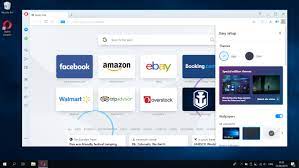
The web browser’s address bar contains an AI Prompts button that, when clicked, shows page-related activities. Similar to text highlight choices, but with a focus on the complete webpage’s content rather than just a portion of it.
Opera Software makes no mention of the requirement to join up before using any of the services. The need to register for these services in order to access them may disappoint some users.
Users of Opera who already have accounts with these services or don’t mind setting them up may find the integration in the web browser users. At this moment, the functionality should regard as beta.
Also Read: https://thecitizenscoop.com/ios-16-4-rc-released-new-voice-isolation-for-phone-calls-feature/
Closing Note
The effectiveness of the AI prompts function is entirely dependent on the user. Some users might find it useful to receive summaries of web information or have the option to produce similar content. The new AI functionality is optional, so users who prefer not to use it can leave it deactivated.