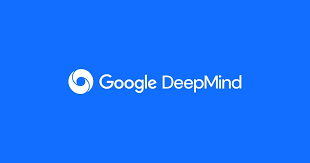Google Pay now offers customers the ability to conduct quick and easy UPI transactions. This launch of UPI Lite will enable one-click transactions.
Users may send and receive payments quickly with UPI Lite, even during busy times. Comparatively speaking, it has a greater success rate than regular UPI payments.
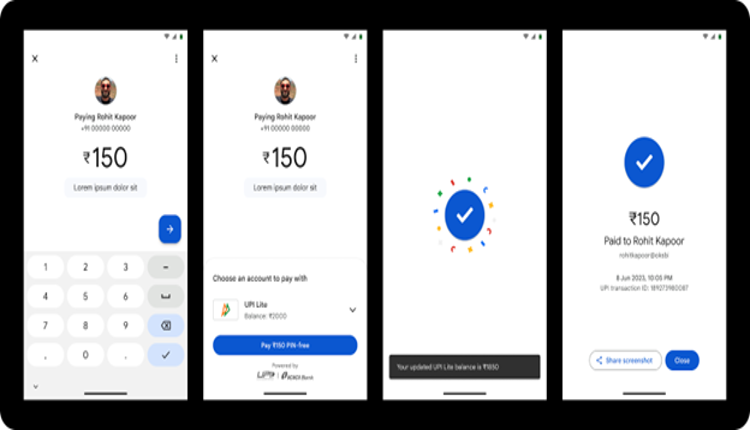
About UPI Lite
Users of UPI Lite can swiftly complete several small-amount UPI payments without worrying about transaction limits. Users can expect a smooth and trouble-free experience thanks to this payment system.
UPI Lite has the advantage of streamlining the bank passbook by removing transactions with low value. Instead, these payments do not appear in the bank passbook. They are only visible in the Paytm balance and history section.

How to enable and use UPI Lite on Google Pay?
Users only need to visit their profile page. In addition, they have to hit the activation icon in the Google Pay app to enable UPI Lite.
Users can add money to their UPI Lite account up to Rs 2,000 after the connection process is complete. However, they can add a daily cap of Rs 4,000.
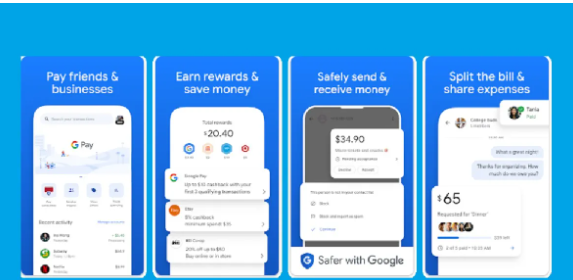
The UPI Lite account will automatically choose if the transaction value is less than or equal to INR 200 and the UPI Lite balance is sufficient. Users only need to tap on the “Pay PIN-Free” option to finish the transaction.
Closing Note
“At Google Pay, we consider it an honor to work with the RBI, NPCI, and the Indian government to expand the reach and utility of UPI. With the launch of UPI LITE on the platform, we aim to simplify small-value transactions. In addition, it will give users access to a convenient, compact, and superfast payments experience,” said Ambarish Kenghe, VP of Product Management at Google. “Unique offerings and use cases are core to driving further adoption of digital payments in the country.”
Also Read: https://thecitizenscoop.com/apple-unveils-new-features-for-ios-17/