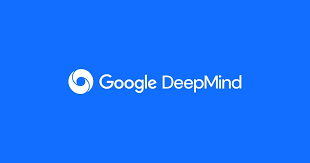Google has rolled out a new update for Google Meet. Thus, it allows users to hide tiles with no videos in a meeting. This update aims to help reduce screen clutter. Additionally, it focuses on video-enabled participants. However, it still allows users with their videos off to be shown on screen if they speak.
How to use the feature?

To use this feature, users can go to Settings and select “Change layout.” This setting only affects the user’s view, and other participants won’t be affected. Participants without video will still appear on the user’s screen if they start speaking.
Tiled Layout and Other Features by Google
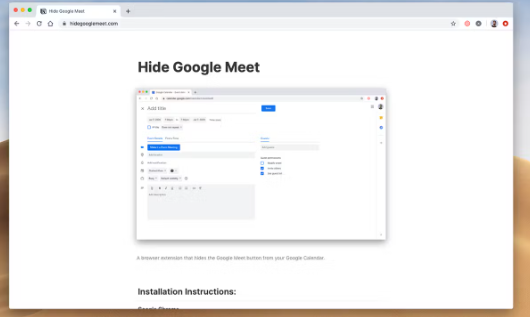
The expanded tiled layout now lets web users simultaneously see up to 16 participants at once. In addition, more updates are coming for larger meetings, better presentation layouts, and support across more devices. Additionally, users now have the option to present a Chrome tab. Further, when someone is presenting during a meeting, the Tiled layout will switch to the Sidebar. Thus, it will show the presentation in a large screen format with up to three participants.
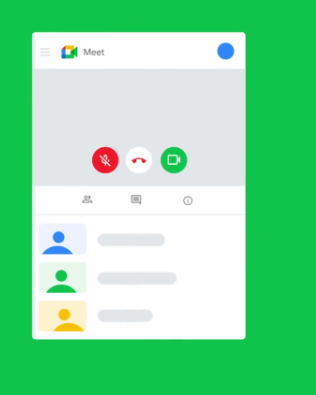
Ultra-Low Latency Live Streaming Feature for Google Meet
In addition to the tiled layout update, Google Meet is broadening its ultra-low latency live streaming feature. As a result, it offers users a “virtually lag-free streaming experience” characterized by enhanced speaker video resolution, improved automatic camera cuts prioritizing relevant speakers and content, and additional enhancements.