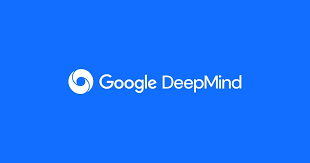According to a source, “suppress unknown callers” is a function that WhatsApp, the instant messaging service owned by Meta, is developing. Due to this new feature, users will be able to block calls from unknown numbers while still seeing them in the notification center and call list.
According to WABetaInfo, WhatsApp’s Android beta version is currently working on a “mute unknown callers” function. It would be great if the feature also assisted consumers in avoiding spam calls in addition to reducing interruptions.
As per the report, users can reach the toggle for the “mute unknown calls” feature in the app’s settings. Calls from unknown numbers will be muted once enabled, but they will continue to show up in the call list and notification center.
Here are WhatsApp’s top privacy features that support the creation of a private, secure, and inclusive messaging understanding for every user, especially women in the current digitally connected world, in keeping with this year’s theme for International Women’s Day, “DigitALL: Innovation and technology for gender equality,” which will be observed on March 8.

The new feature lets you pick who you talk to.
WhatsApp allows users to connect privately and securely with their loved ones and anyone who have their phone number. But, WhatsApp offers users a quick way to “ban and report” the account when they get questionable messages from erroneous numbers. You won’t get calls or text messages from blocked contacts or numbers.
You have control over the privacy of your messages with the new functionality.
With end-to-end encryption, our texts, calls, images, videos, voice messages, documents, and status updates are secure with WhatsApp. Users understandably want more control and privacy over their conversations. In addition, the platform offers a variety of features to meet these needs, such as disappearing messages that go away 24 hours, 7 days, or 90 days after being sent, depending on the duration users choose. Additionally, it views once to share videos and photos without leaving a permanent digital trail. For an additional degree of security and to be on the safe side, users can set screenshot blocking for viewing once messages.

Group privacy settings offer a secure messaging experience
Users can choose who can add them to groups using WhatsApp’s privacy settings and group invitation system, boosting user privacy and preventing anyone from joining a user to groups they do not want to be a part of. You have the option of leaving a group secretly without informing anyone if you find yourself in a chat that you don’t want to be in.
Take charge of your online information at all times.
On WhatsApp, users may manage their personal information, including their profile photo, last seen, online status, about, and status, as well as who can see it. Users can choose whether everyone, contacts only, selected contacts, or no one can view their online information. When you wish to check WhatsApp secretly, you can also manage your online presence by choosing who can and cannot see when you’re online.
Use the new feature to protect the privacy of your account.
Adding an additional layer of security to your WhatsApp account is possible by using the Two-Step Verification feature, which requires a six-digit PIN before resetting and validating your account. This is useful if the phone is compromised or if a SIM card is stolen.