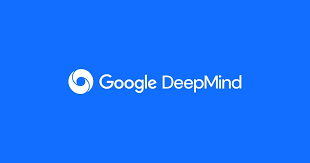Twitter declared in February that Paywall will protect its integrated two-factor authentication (2FA) security feature via SMS. Today is the official start of the regime. Therefore, in order to use the security function, users must be Twitter Blue subscribers. Furthermore, it does not imply that Twitter will eliminate 2FA, a crucial security tool for its users. You still have access to some free tools.
The 2FA Feature Order
Let’s first take a peek at Twitter’s order for rule changes. Twitter stated on February 15 that non-Twitter Blue subscriber who had previously chosen the SMS option would have 30 days to alter their 2FA method. For those who are unaware, 2FA via SMS enables users to enter their Twitter accounts by sending them a code via text message. It eliminates the need to launch the Twitter app or an authenticator tool in order to obtain the security code.

Twitter stated, “We will no longer allow non-Twitter Blue subscribers to use text messages as a 2FA way after 20 March 2023. Accounts that still have text message 2FA activated will have it turned off at that point. Your phone number is not immediately removed from your Twitter account when you disable text message 2FA.
What if users want 2FA Feature?
Users can sign up for Twitter Blue if they want to continue using 2FA via SMS. On Android and iOS, it charges US$ 10.9 (Rs 900) per month. The monthly cost for Twitter web customers is US$ 7.87 (roughly Rs. 650). Through the security key and authenticator software, Twitter provides 2FA.
How to enable the feature?
Twitter encourages non-Twitter Blue subscribers to get a “security key method” or authentication app in a blog article. Go to the Twitter app > Security to alter the setting. To access security settings and account access, select the profile image and then select Security > Two-Factor Authentication. Select Security Key or the Authenticator program. Users can connect their Twitter account to the well-known applications Google Authenticator and 1Password if they select the authenticator app.

Once users select “get started,” they can then select “link app” and are set. If users select “security key,” they must acquire a physical security key in order to enter Twitter. Although it can be inconvenient, carrying a security key around all the time is a much safer choice. Despite the available options, users should use 2FA because it provides an additional layer of protection.