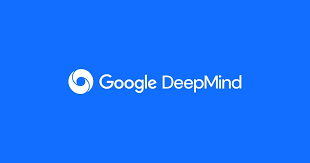Telegram recently added new features to make the network more participatory. The instant messaging service recently launched “Stories for Cake” to commemorate its tenth birthday. Additionally, users can add their own music, publish stories on channels, and respond with stickers. The platform has also improved the login alerts. In addition, it has added a View Once option for the media.
Here are facts on these new features of Telegram:
Stories for Channels

By granting boosts, users can now give access to the channels they want to use for story posting. Additionally, Telegram Premium now offers one channel-specific boost. As the channels level up and receive more boosts, they can post one extra tale per day to the subscribers’ feeds. Channels may ask users for their unique link in order to subscribe for boosts. Visit Channel Info> More>Statistics>Boosts to obtain a boost link for your channel.
Reaction Stickers by Telegram

Users and channels can add reaction stickers to their tales. In addition, it will enhance the messaging platform’s interactivity. Simply tap the cloud icon in the sticker panel to react with a sticker, then continue with your preferred emoji. Notably, paid customers have access to emojis they’ve generated themselves.
Your Music in Stories
Users can now include audio in both their photo and video tales. This enables them to produce content. Additionally, this includes narration, unique soundtracks, and more.
View-Once Media
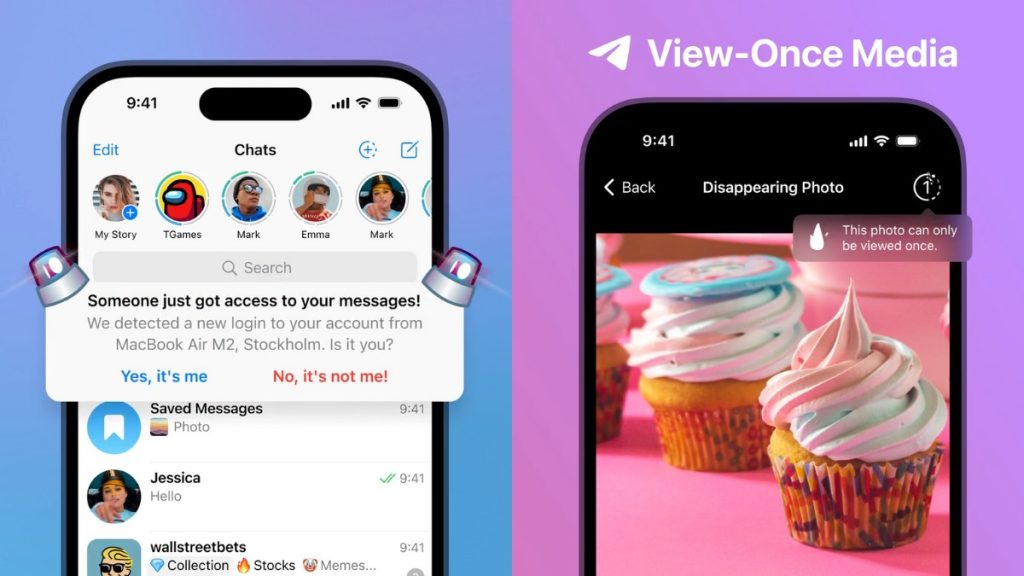
Now, users have the option to send media that disappears, just like WhatsApp and Instagram. Depending on the sender, the user can view the media for up to 30 seconds. When the recipient opens the chat, Telegram ensures that the photo gets permanently deleted and the user cannot access it again.
Also Read: https://thecitizenscoop.com/microsoft-unveils-new-surface-laptops/
New Login Alerts by Telegram
When someone else enters into their account, this feature enables users to get a notification on all of their devices. Users who receive such a notification from Telegram can quickly tap on the message “No, it’s not me!” to safeguard their account. The platform also suggests that users visit Settings> Privacy and Security>Two-Step Verification to add a password for Two-Step Verification.