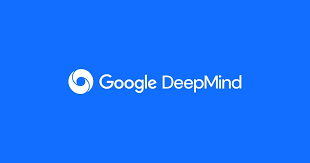Snapchat is quietly rolling out a new “Footsteps” feature to all iOS users this week. Previously available only to Snapchat+ subscribers, this feature utilizes Snap Map. In addition, it allows users to see how much of the world they’ve explored and track their travels.
How Footsteps Works
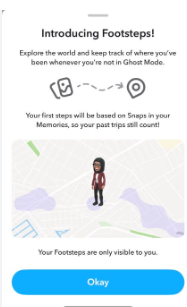
When users first use the Footsteps feature, it will be on the basis of Snaps saved in their Memories. Additionally, it means that it will account for previous trips. After this initial use, Snapchat will track their travels using location data. However, it will not include any further Memories in the Footsteps count.
Snapchat Ghost Mode and Privacy Settings
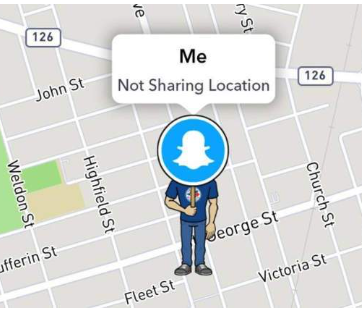
It’s important to note that Snapchat can only populate the Footsteps if the user has not activated Ghost Mode activated. This setting prevents Snapchat from displaying their location to friends. As a result, it ensures that the travel history remains private.
Competing with Other Social Media Platforms
The introduction of the Footsteps feature comes as Snapchat aims to strengthen its competitive edge against Instagram and TikTok. By enhancing its Snap Map functionality, Snapchat differentiates itself from competitors that do not offer a similar feature. However, Instagram has confirmed plans to develop a “Friends Map” feature.
Snapchat Tracking Your Travel Adventures

With the Footsteps feature, Snap Map will display the number of countries users have visited and the extent of their exploration in specific areas. These percentages derive from the locations where they have taken and saved Snaps. However, these figures will only be accurate if they are an active user who frequently saves Snaps, as they work on the basis of saved Memories.
Managing Your Footsteps Data

Moving forward, Snap Map will utilize location data to display your actual Footsteps on the map based on your travels. Your Footsteps are private and visible only to you. To disable the feature or clear your Footsteps data, navigate to your Profile, tap the “Settings” button, scroll down to the “Account Actions” section, and select “Map.” From there, you can toggle off “Save new Footsteps as my location updates on the map” and clear your Footsteps history.
Similarities to Google Maps
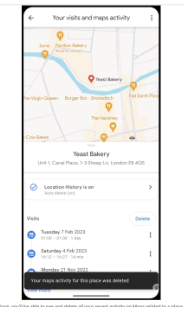
The Footsteps feature resembles Google Maps’ “Timeline” feature. Additionally, it tracks trips and locations based on user Location History.
Also Read: https://thecitizenscoop.com/meta-unveils-new-quest-3-and-quest-3s-headsets/
Snapchat Future Plans for Android Users
Snapchat envisions the Footsteps feature as a tool for users to track their journeys. In addition, they can share their adventures with friends through a custom sticker showcasing their travels. A spokesperson for Snapchat indicated that the company plans to roll out this feature to Android users in the near future.