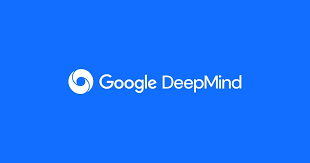Microsoft has officially released its AI-powered Designer app for all users on iOS and Android, moving it out of the preview phase. This app is similar to Canva. In addition, it will enable users to create a variety of images and designs using text prompts. These creations include stickers, greeting cards, invitations, collages, and more.
Access and Features of Microsoft App
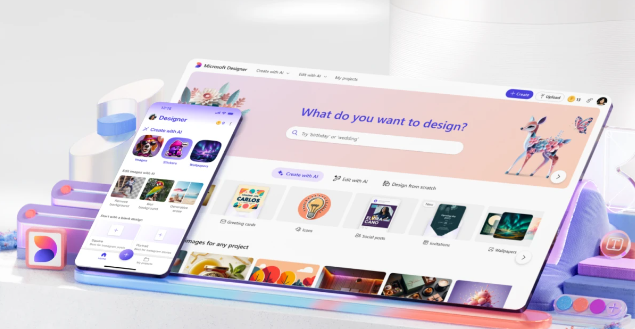
The Designer app is now accessible in over 80 languages on the web. In addition, it is available as a free mobile app and a Windows app. It features “prompt templates.” As a result, this feature aims at kickstarting the creative process. These templates contain styles and descriptions. Thus, users can experiment with, customize, and share with others to foster collaborative ideation.
Users can also use text prompts to create emojis, clip art, wallpapers, monograms, avatars, and more. Additionally, the app allows for AI-powered editing and restyling of images. For example, users can upload a selfie, choose from a range of styles, and add extra details to transform their photos.
Upcoming Features and Integrations
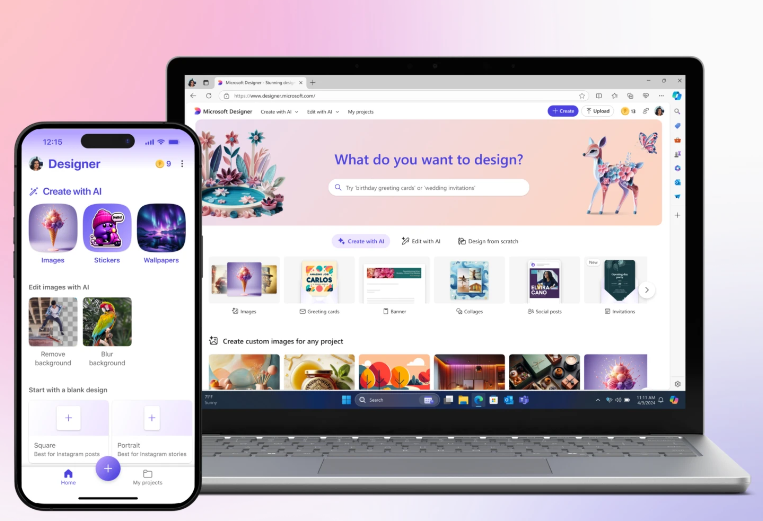
In the near future, the Designer will introduce a “replace background” feature. As a result, it will enable users to transform images using text prompts. Furthermore, Microsoft announced the integration of the Designer service with apps like Word and PowerPoint through Copilot.
This integration will enable users with a Copilot Pro subscription to create images and designs within their workflow. Additionally, users will soon have the option to create a document banner in Word based on its content.
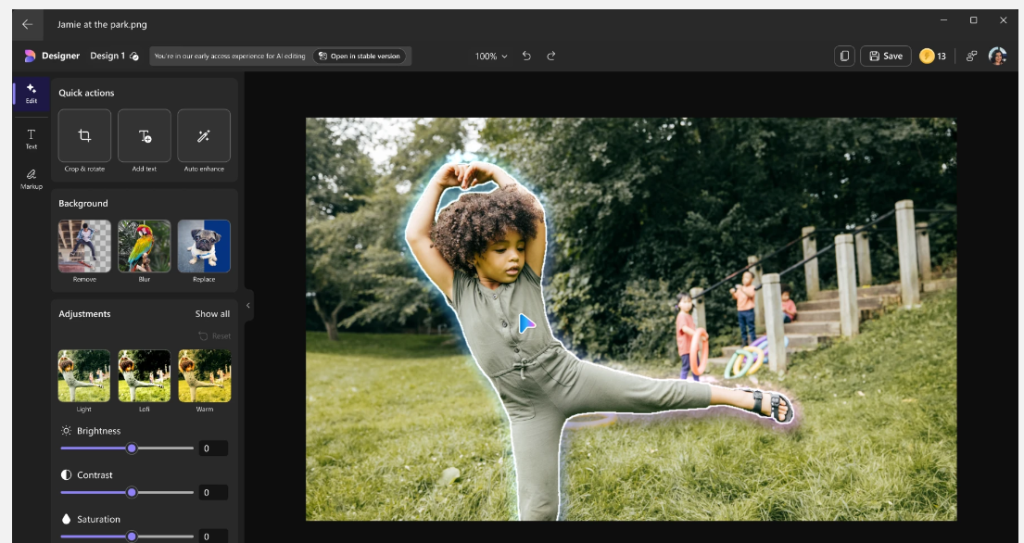
Deeper Integration with Microsoft Photos
As part of the recent announcement, Microsoft revealed a deeper integration of Designer with Microsoft Photos on Windows 11. This integration allows users to utilize AI for photo editing without leaving the Photos app. Users can directly perform the functions such as object erasure, background removal, and auto-cropping.
Also Read: https://thecitizenscoop.com/apple-unveils-new-updates-to-imessage-and-messages-app-in-ios-18/