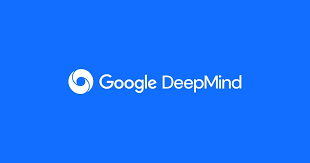Google has begun distributing passkeys, a password substitute for Google accounts. Passkeys rely on the user’s biometrics. It is considered a quicker and safer way to sign into apps and websites.
In a blog post announcing the update, Google stated, “Last year, we announced we would start working to support passkeys on our platform. As an easier and more secure alternative to passwords, with FIDO Alliance, Apple, and Microsoft.
In addition, we have started rolling out support for passkeys across Google Accounts on all significant platforms today, ahead of World Password Day.
What are the passkeys of Google?
Users that use Passkeys enjoy a hassle-free sign-in process because they don’t need to memorize lengthy passwords for several websites.

Users can unlock their devices using their fingerprint, face, or a screen lock PIN. In addition, they can sign into apps and websites using Passkeys.
Passkeys are also more resistant to internet attacks like phishing than passwords are. They are additionally more secure than things like SMS one-time codes, which are vulnerable to hacker interception.
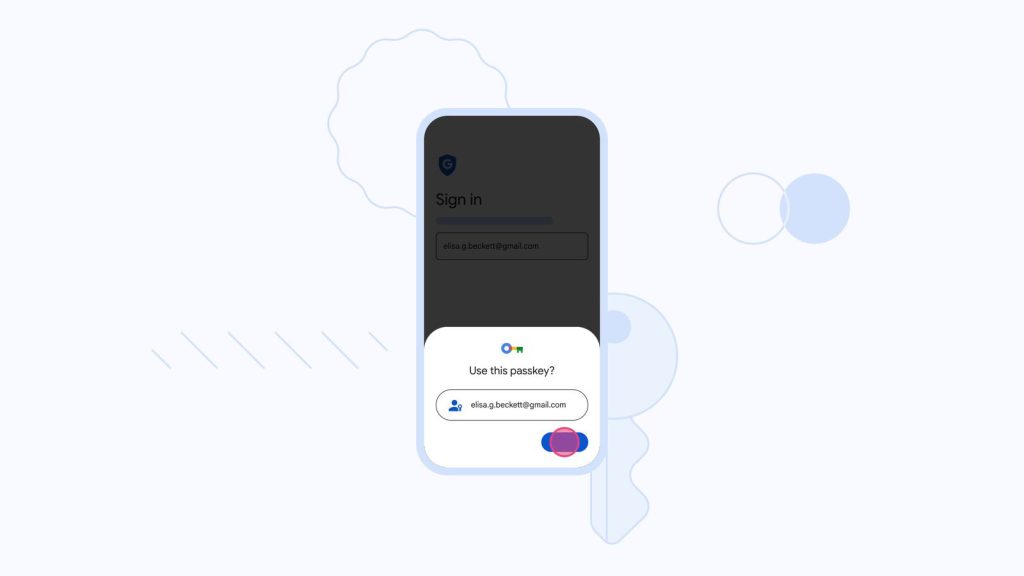
Passkeys use cryptographic key pairs to synchronize user authentication across all of their Google account-using devices.
Along with the password and 2FA login options, passkeys will be accessible.
Closing Note
As of right now, Google users will start to see the Passkeys option when registering for new apps and websites.
For the time being, it is only accessible to owners of private Google accounts.
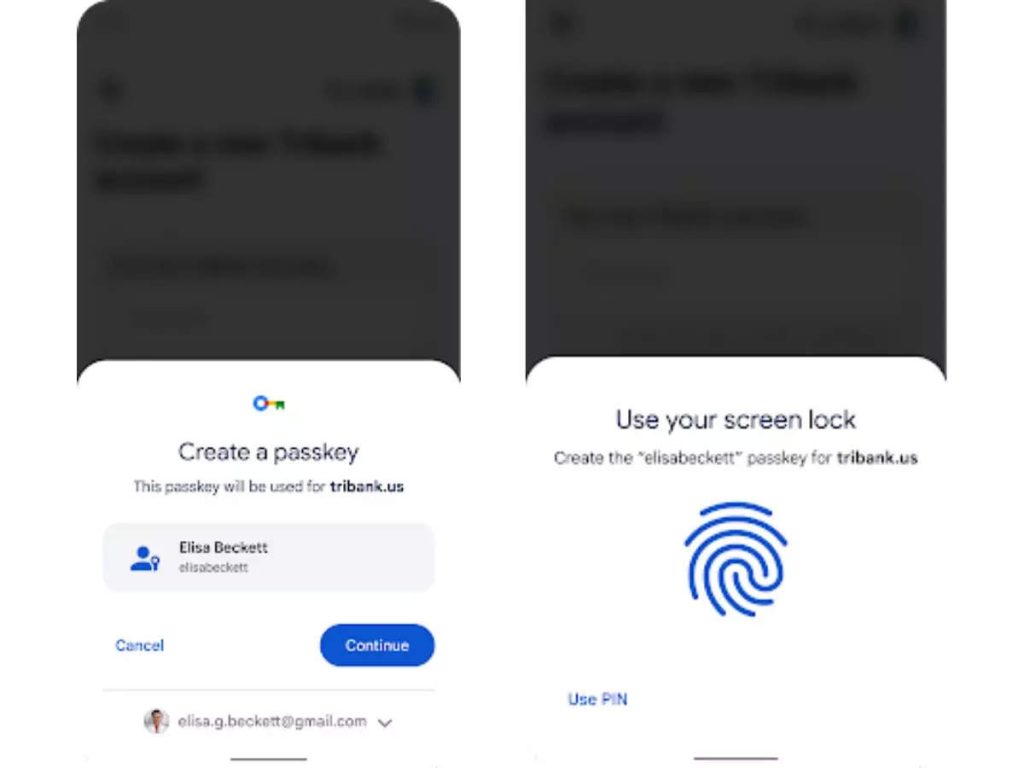
However, administrators of Google Workspace accounts will soon have the option to activate passkeys for their end-users.
Also Read: https://thecitizenscoop.com/whatsapp-to-roll-out-new-feature-for-apple-users/
In related news, Google has declared that the address bar’s lock icon will soon replace by a variation of the song icon. In addition, it is frequently used for settings or other controls. According to Google, the new icon will be easier to click and won’t suggest “trustworthy.”