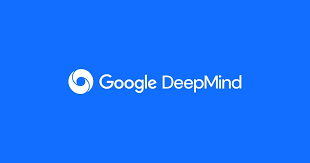Google is enhancing its ecosystem integration by introducing noise control options directly into the volume control menu for Pixel Buds Pro 2 with Android 15. Users can now select noise cancellation modes for Pixel Buds Pro and Pixel Buds Pro 2 from the redesigned volume menu on paired smartphones running Android 15.
Features of the Redesigned Volume Control Menu
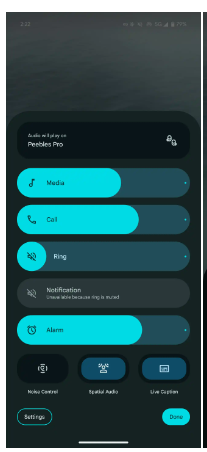
The new “Noise Control” option is the latest addition to the volume control menu. In addition, it includes “Spatial Audio” and “Live Caption” controls. The redesigned menu slides up from the bottom of the screen. Additionally, it displays these options below the volume sliders.
When users select “Noise Control,” a pop-up menu appears. As a result, it will allow them to choose between “Noise Cancellation,” “Transparency,” and “ANC Off” options for their connected Pixel Buds Pro earbuds.
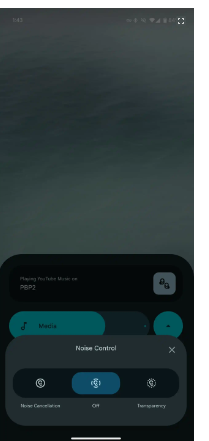
Similarly, the “Spatial Audio” option provides settings for “Off,” “Fixed,” and “Head Tracking.” However, the Live Caption feature offers a simple toggle to enable or disable it.
Google Compatibility with Android 14
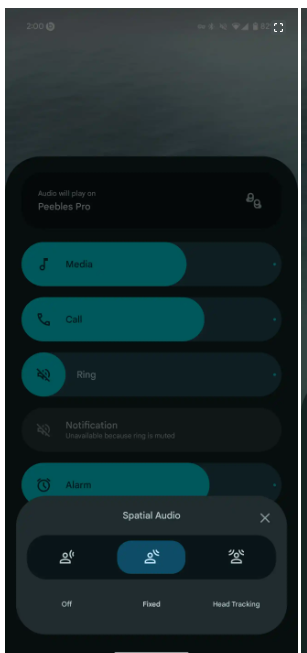
This menu enhancement is debuting with Android 15. However, Google has integrated the noise control option into the volume menu for Android 14. However, the Spatial Audio and Live Caption controls are unavailable in this earlier version. In Android 14, users can still select between “Noise Cancellation,” “Transparency,” and “ANC Off” options. Further, users can find it below the Media volume slider.
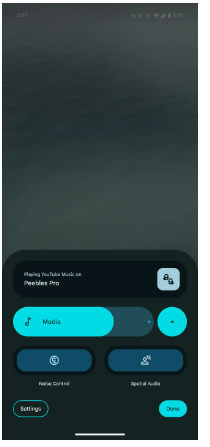
Expansion of Google Pixel Buds Web App Support
In addition to these updates, Google has expanded support for the Pixel Buds web app to include Windows and Mac devices. It was previously available only for Chromebooks. However, the web app is now accessible at mypixelbuds.google.com on Windows and Mac PCs. This web app offers functionalities such as switching between noise canceling modes, toggling multipoint connectivity, and touch controls. Additionally, it provides adjusting the equalizer settings for Pixel Buds Pro and Pro 2.