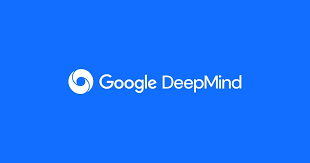Google is finally rolling out a dark mode for the web version of Google Calendar, accompanied by a refreshed user interface (UI). This update aims to enhance user experience with modern and accessible design elements.
Google New User Interface Features
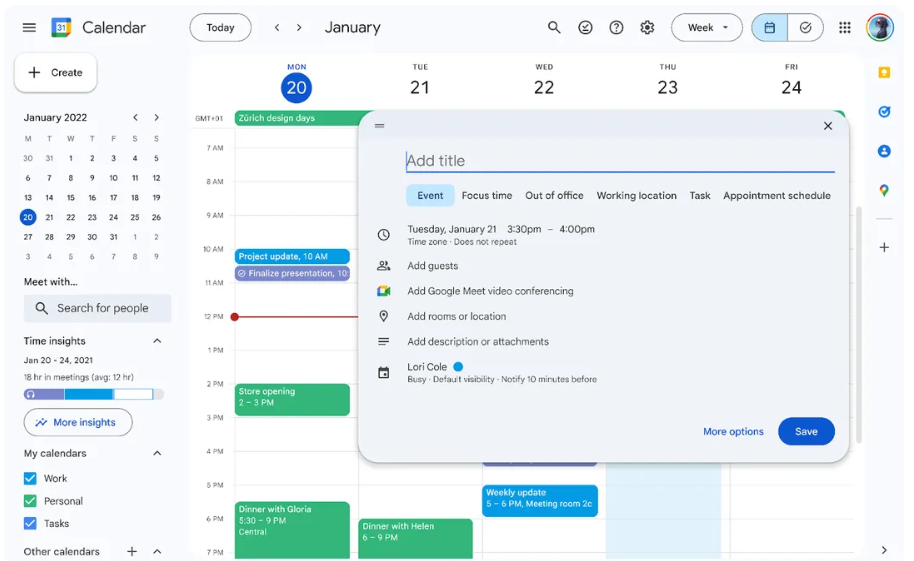
The refreshed UI will feature updated buttons, dialog boxes, and sidebars. In addition, Google describes it as “more modern and accessible.” Additionally, the interface will utilize improved typefaces. As a result, it will enhance readability and overall aesthetics.
Update Rollout Schedule
The update began rolling out this week. Furthermore, it will soon be available to all users. In addition, it includes those with personal Gmail accounts and various Google Workspace subscriptions.
Google Activating Dark Mode
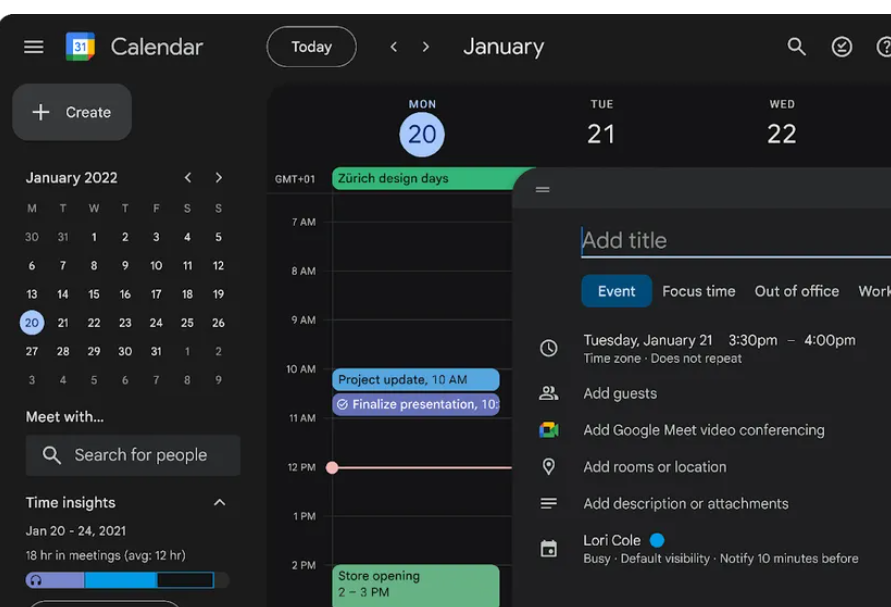
Once the update is available on users’ accounts, they can easily enable dark mode by clicking the settings icon located in the top right corner of the Google Calendar interface. This will reveal a new drop-down menu where the dark mode option can be found under “Appearance.” Users also have the flexibility to revert to light mode or select a theme that matches their device’s settings.
Transition from Third-Party Extensions
Previously, users had to rely on third-party browser extensions to enable dark mode for Google Calendar on the web. Google has issued a warning that this visual refresh may impact the functionality of active extensions. Additionally, it will cause them to “not work as expected.”
Google Enhanced Iconography and Typography
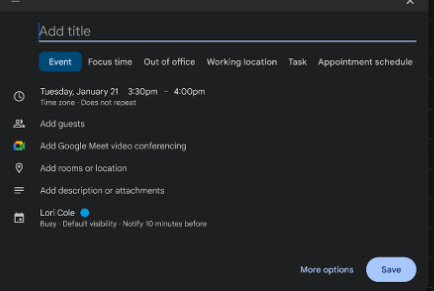
Alongside dark mode, the updated calendar UI will showcase “legible and crisp iconography” that imparts a fresh feel. The design will incorporate Google’s “custom-designed and highly-legible typefaces.” Thus, it aligns with the standards of Google’s Material Design 3.
Also Read: https://thecitizenscoop.com/apple-roll-out-new-ios-18-2-developer-beta/
Comprehensive Update Coverage
These updates, including the new dark mode, will enhance the entire calendar web experience. As a result, it encompasses features like the task list view. This comprehensive refresh aims to provide users with a more enjoyable and streamlined experience when managing their schedules.