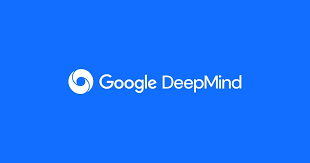Apple is soon delivering the most recent version of iOS 16.4 to the general public. After a delayed initial beta that didn’t come until February 16, more than three weeks after iOS 16.3 launched.
Together with the usual bug fixes and security improvements, the most recent update also includes a number of new features.
iOS 16.4: new features
The following are some of the significant updates and additions in iOS 16.4.
Web push notifications: This update supports web push notifications. Web applications installed on the home screen have access to the Push API, Notifications API, and Service Workers.
In addition, it will use the HTML5 Web Push API to transmit system notifications. Like apps, websites must request permission when a user takes an action (such as hitting a “subscribe” button or a comparable measure).
New emoji: This edition includes the emoji from the Unicode 15.0 standard. Some of the emojis are Elk, geese, jellyfish, numerous new creatures, and quivering faces (from left to right, like “no”).
Additionally, several colored hearts, including a pink heart that had been mysteriously missing up until this point, pushed hands to the left and right. Additionally, a few other foods and musical instruments are among them.
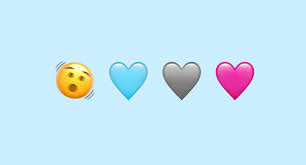
Home architecture upgrade: In iOS 16.4, the Home architecture upgrade from the iOS 16.2 update is back. The previous release updated the Home app itself; this is an update to the Home architecture’s internal workings.
Voice isolation for mobile calls: During calls, a new setting in Control Center focuses user’s speech and mutes background noise.
Podcasts App: The Podcasts app enhanced the Up Next queue for iPhone, iPad, and CarPlay, which also adds capabilities like episode filtering and season browsing.
Animation to turn pages in books: After being deleted from Apple Books in the first release of iOS 16, the page-turning motion, in which the corner of the page folds up, has been reinstated.
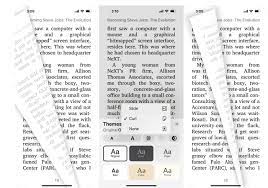
New beta requirements: Users can choose whether they want no beta updates, developer beta updates (if appropriate), or public beta updates from a new menu when the user enters Settings > General > Software updates on a device that has registered as a beta tester. Also, rather than just a profile, developers need an authorized developer account to install updates.
Also Read: https://thecitizenscoop.com/apple-forecast-to-introduce-new-airpods-pro-with-usb-c-charging/
Apple ID for beta access: In order to load betas through third-party websites and profiles, which demand confirmation of an Apple ID registered in the public or developer beta programs.
Apple is stepping up its enforcement. With iOS 16.4, a different Apple ID from the one used for the device’s other features can designate to receive beta access.