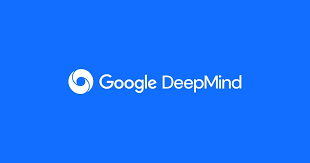T-mobile users can now connect their mobile numbers with Amazon. In addition, users can make or receive hands-free Wi-Fi calls through devices like the Echo Dot or Echo Show that support Alexa. This comes after the e-commerce juggernaut teamed up with AT&T for a comparable function more than two years ago.
How to activate the new Amazon function?
In order to get started, users must connect their number to T-Mobile with Alexa skills. In addition, users can activate it from the Skills store.
Once they have set up everything, they can ask Alexa to contact someone by saying, “Alexa, call John” or “Alexa, dial XXX-XXX-XXX.”

They can use the commands “Alexa, answer the call” or “Alexa, dismiss the call” when they receive a call. By saying, “Alexa, call 911,” users can also reach emergency services.
Calling will be accessible after setting on all Alexa-enabled devices connected to your account.
Navigate to More>Settings>Communication in the Alexa app to turn off phoning on any of them. Then click T-Mobile. Additionally, the “Allow calling on” area deselect all of the devices.
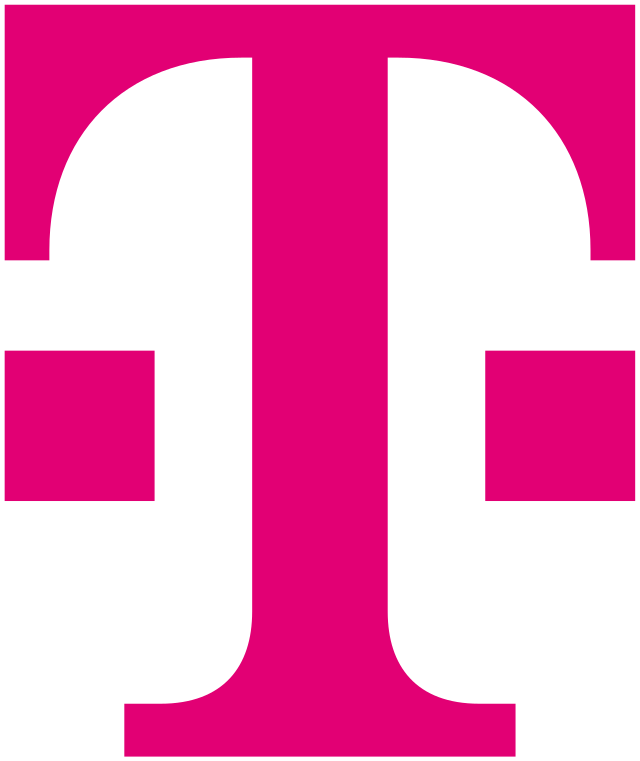
Due to this new skill, user can integrate their mobile number with Alexa using any of the three main U.S. network carriers, T-Mobile, AT&T, and Verizon. This benefit gives users more options and facilitates communication with the people who mean the most to them whenever they want and wherever they are.
Also Read: https://thecitizenscoop.com/alibaba-plans-to-restructure-as-six-separate-new-companies/
Currently, prepaid, business, government, and Sprint accounts are not qualified for this service, according to T-Mobile’s support page.