Discord is currently testing a set of parental settings. The company has unveiled a new “Family Centre” feature. In addition, it will enable better supervision of Discord’s youngest members.
About the New Feature of Discord
The new Family Centre portal will link in the User Settings area of the app, below the Privacy & Safety and Profiles sections. In addition, this feature is for users who have signed up for the Discord test.
Once the parents are ready to set up the Family Centre, they can click on “Get Started” after reading an overview of the features.

On this screen, Discord states: “We built Family Centre to give users more information on how their teen uses Discord so they can collaborate on developing positive online behaviors.”
It then describes various parental settings. Thus, it will allow parents to monitor who their kid is chatting with and friending. In addition, they can see the servers they join and participate in.
How will the new feature work?
Parents can set up tools that let them see the names and avatars of their teen’s most recent friends. In addition, they can see the servers in which their teen has joined or participated. Additionally, they can also see the names and avatars of users teens have directly messaged or interacted with in group chats.
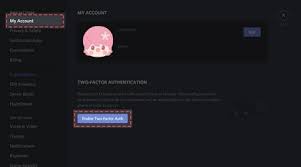
However, parents won’t be able to see the content of their teen’s chats or calls. Discord makes it clear on an informational screen out of respect for their privacy.
This strategy is comparable to how Snapchat incorporated parental controls in its app last year. In addition, it walks a tight line between the necessity for parental oversight and a minor’s right to privacy.
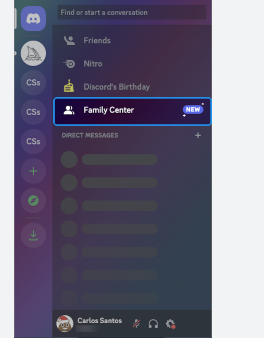
Closing Note
Similar to Discord’s scheme, Snapchat only gives parents access to information about their friends and contacts. However, it will not show the messages or files they have exchanged.
Also Read: https://thecitizenscoop.com/ios-16-6-beta-to-bring-new-settings-for-imessage/
Similar to TikTok, parents can take control of a child’s account by simply scanning a QR code that the child has provided.




